When using ST-LINK to program STM32F103C8T6:
1. Set BOOT1 to 0 and BOOT0 to 1 to put the chip into the programming state;
2. Press the reset button to reset (STM32F103C8T6 is low level reset);
3. Set BOOT0 to 0 to enter the running mode;
4. Press the reset button to reset and start running the program.
NOTE:
- Download the program and debug it using Platform IO, the chip's ID has a little different and requires some adjustments in PlatformIO (Change a line in the stm32f1x.cfg file to set _CPUTAPID 0x2ba01477 and added upload_flags - =c setting CPITAPID 0x2ba01477 to plaformio.ini), programming a simple blink test in release mode worked using the ST Link clone, as did a debug build with a breakpoint.

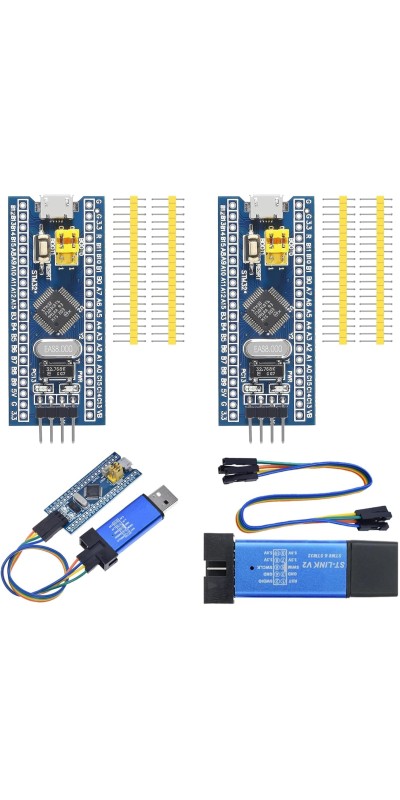 +
+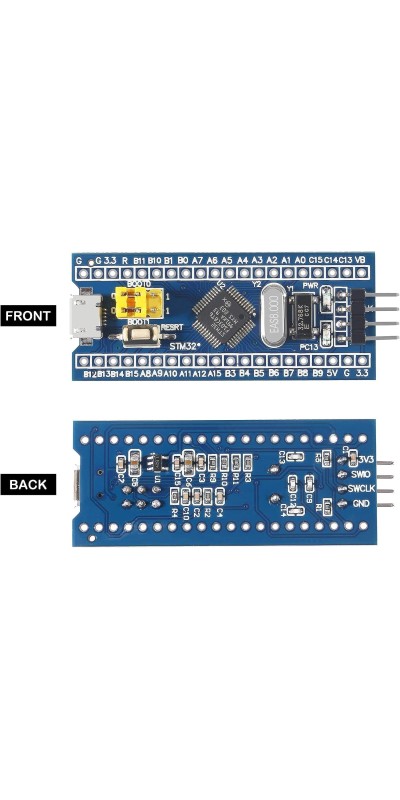 +
+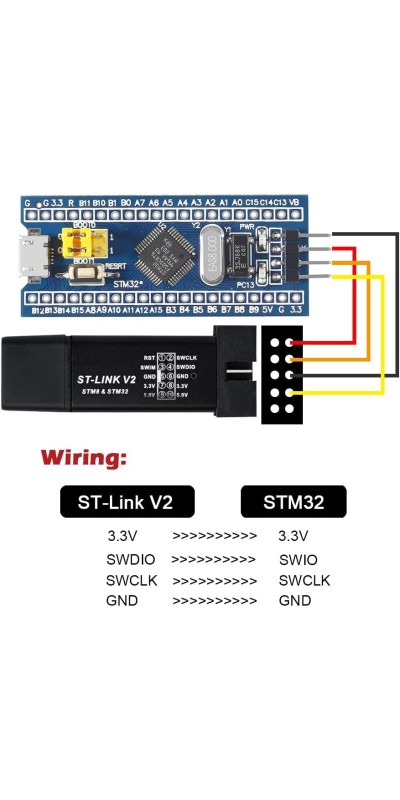 +
+ +
+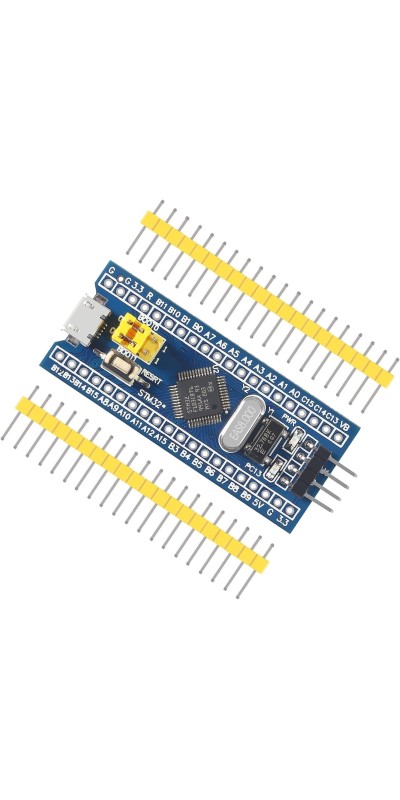 +
+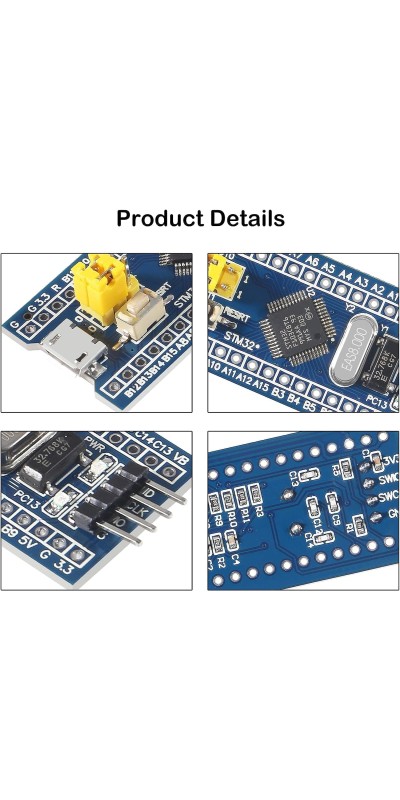 +
+






